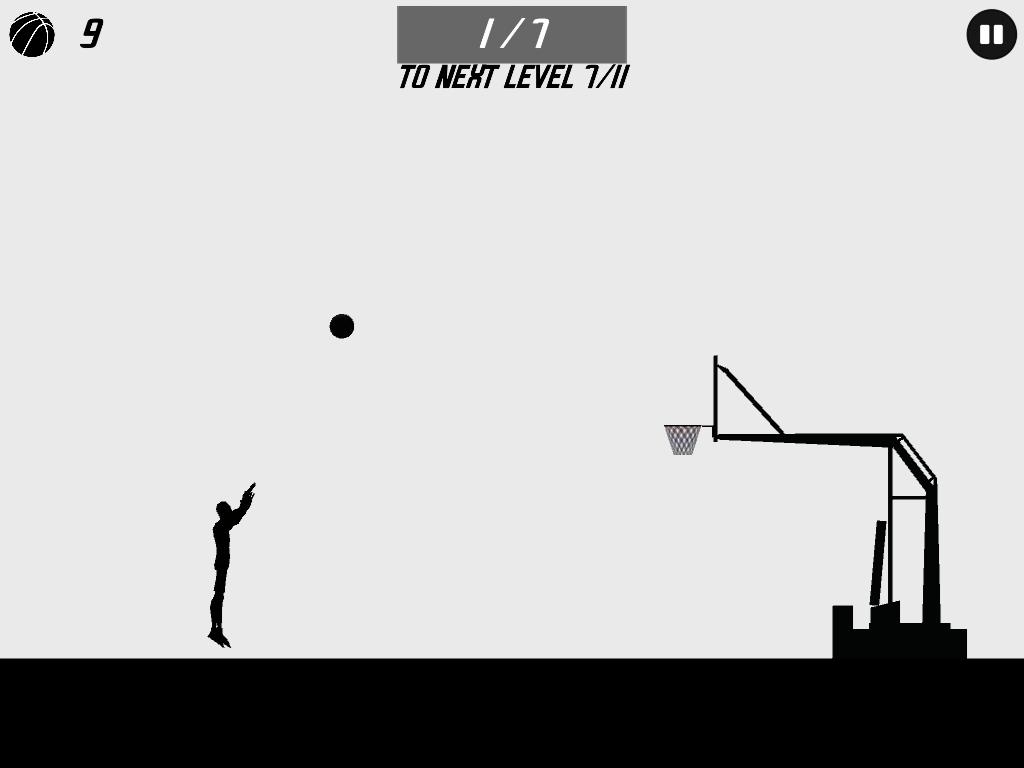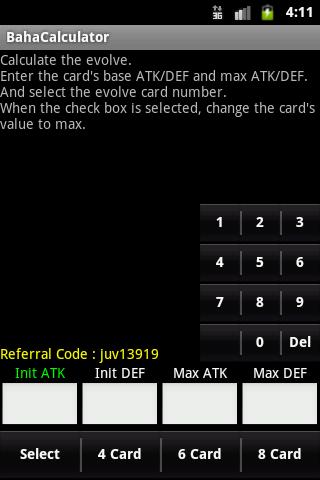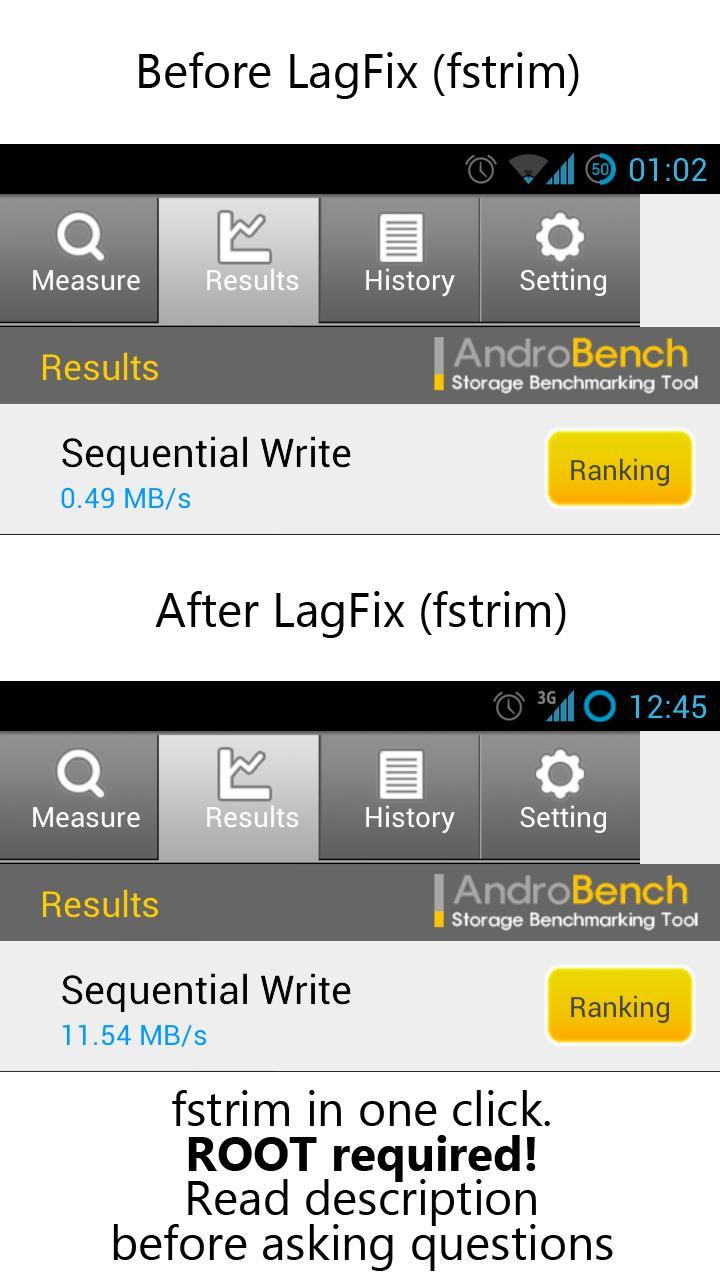 Offline
Offline
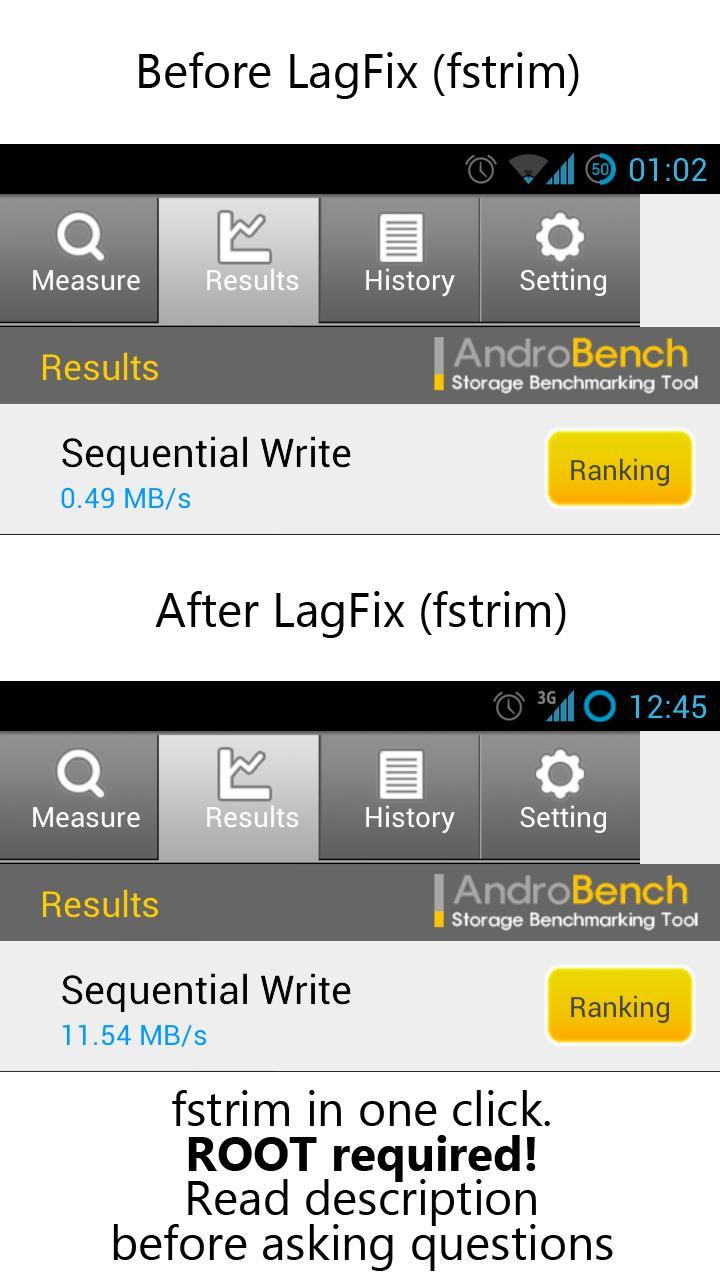
Enjoy millions of the latest Android apps, games, music, movies, TV, books, magazines & more. Anytime, anywhere, across your devices.
★ THIS APP REQUIRES ROOT! ★
★ WARNING! ★
LagFix DOES NOT HANG! Trimming process might take many minutes! Like five or ten. Don' panic, make some tea and wait.
★ WARNING! ★
Read FAQ before using! http://bit.ly/SKLMBw
★ Premium version is now ON SALE! ★
You asked, we delivered! Premium version comes without ads and have an option to auto-run trimming at specified schedule - set it once, forget about lags forever! You can find it here http://bit.ly/Vx4ATs
It comes from different publisher because Google does not allow publishing of paid apps from my country.
Warning! This app should only be used by ADVANCED users! If you do not understand what it does - DO NOT USE IT! You can find fstrim() man in Google and more information on XDA - http://bit.ly/10VJRPt. RTFM before asking any questions or rating this app bad!
Some Android users suffer from poor performance after some days/weeks of heavy usage. This is due to a well-known TRIM bug affecting these devices (users report Nexus devices and HTC One devices are affected). Kernels with -discard mount option are NOT affected!
The source of the problem is that internal storage is not properly TRIMmed when needed. You can find lots of information on XDA - http://bit.ly/11VUJvQ and http://bit.ly/14gMsBg It is also well-known fact that running fstrim Linux tool from time to time fixes the issue until internal memory runs out of free blocks. Other solutions like mounting with -discard or disabling fsync may be slow or dangerous.
LagFix is a user-friendly implementation of fstrim utility. It allows you to select which partitions to trim (you should leave defaults unless you know what you are doing) and run the process easily.
Please note that fstrim output depends on kernel and device. It works fine unless you see errors. You might see big amounts of bytes, zero amount or repeating amount. All are fine! Read fstrim manual to understand why all these outputs are valid.
It is also advised to reboot your device after the TRIM process so that kernel could reinitialize block data.
v1.5.1
* Added CWM SuperUser support;
* Added android.permission.ACCESS_SUPERUSER permission;
* Bug fixes.
Get free Primogems, Mora, Experience, and more with these November 2024 Genshin Impact codes, 5.1 livestream codes, and find out how to redeem active codes.
If you are bored with playing the vanilla version of Metaphor ReFantazio, you can check out these five mods.
Struggling with your submissions for Roblox's The Haunt event in 2024? Check out our guide on using Dress to Impress to create your captures!
Our walkthrough for Dragon Age: The Veilguard with some handy tips and tricks, with guides for puzzles, bosses, companions, equipment, romance, and more!
Which faction should you pick in Dragon Age: The Veilguard?
Looking for some bonus resources in Sea of Conquest: Pirate War? We’ve got you covered with these codes for the latest seafaring freebies.
On our website, you can easily download the latest version of LagFix (fstrim) Free! No registration and SMS required!